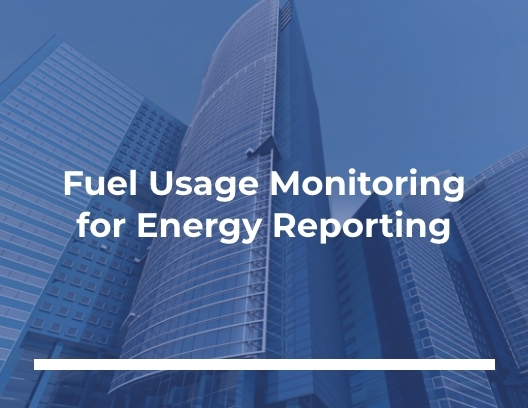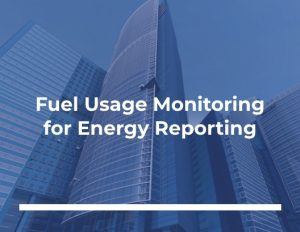I am text block. Click edit button to change this text. Lorem ipsum dolor sit amet, consectetur adipiscing elit. Ut elit tellus, luctus nec ullamcorper mattis, pulvinar dapibus leo.

Change Button
To add new elements
Use the plus icon either top over the editor or below.
In some cases you will need to add a new row and then elements. If this is the case use the large plus symbol at the top or the one below and hit row.